BloodShot
Game Description
Based on the classic Valiant comic character Bloodshot, this action-packed video slot will have you on the edge of your seat as you fight for justice. This 5-reel, 40-lines slot, with razor sharp graphics and immersive sound track, is packed with features, bonuses and free spins. Bloodshot is no doubt going to be one of your favorite games.
Game Information
Game paylines:
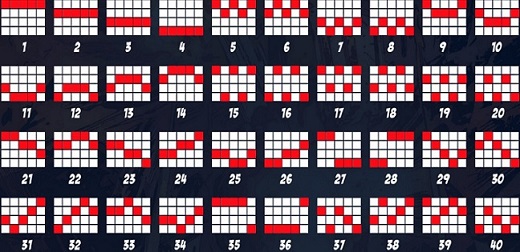
General information table:
|
Game Type |
Video Slot |
|
Number of Paylines \ Ways |
40 (Fixed) |
|
Number of Reels \ Rows |
5 |
|
Main Game Features |
Wild Nanites Random Wilds |
|
Bonus Wheel Features |
Bonus Multipliers, |
|
Free Spins Amount |
x3 and x7 |
|
Return to Player |
94.66% |
|
Hit Rate (Optional) |
|
|
Default Denominations |
By Vendor |
|
Full Screen Support |
Yes |
|
Sound Control |
Yes |
|
Mobile Support |
Yes |
- The maximum win from a single game is £250,000 or 10,000xBet - whichever is reached first (depending on currency. Other Operator limits may apply).
Main Game Features
Wild Nanites Random Wilds:
Every so often, wild nanites will crawl onto the reels during the round, leaving trails of random wilds. The number of wilds will be random, from 1 to 20. The random wild will replace any symbol except the bonus symbol to create a winning line.

Bloodshot Bonus Wheel Features
Three or more Bonus symbols anywhere on the game reels will trigger the 'Bloodshot Bonus Wheel' feature. This feature can have one of the following three outcomes:
- Bonus Multipliers - If the wheel lands on one of the six possible 'Bonus Multipliers', the 'Bet' amount will be multiplied by this number.
- 'Bloodshot Attack' free games mini game.
- 'Wild Nanites' free games mini game.

Bloodshot Attack
In this mini game, you will be awarded with 7 free games. During the game play, starting from the second spin, a sticky wild symbol will randomly be added to one of the reels and will remain there the entire duration of the mini game. The bonus symbol will not be available during the mini game.

Wild Nanites
In this mini game, you will be awarded with 3 free games. On each spin, the nanites will fill up to three random reels with a Wild symbol that will stretch on the entire reel. After each free game, the Wild will be reset. The bonus symbol will not be available during the mini game.
Playing the Game
- To play a round, configure your bet using the 'Bet' Plus / Minus buttons, and press
 or 'Spacebar' to submit the bet and initiate the round.
or 'Spacebar' to submit the bet and initiate the round. - A second click on

 the or the 'Spacebar' will fast-forward the round to the round results, or in the case of multiple lines winning, will skip the win animation and start the next round.
the or the 'Spacebar' will fast-forward the round to the round results, or in the case of multiple lines winning, will skip the win animation and start the next round. - The round can also be initiated using the 'Autobet \ Autoplay'.
Payout Rules
- Wnning combinations are paid per line in succession from the leftmost reel to the rightmost reel.
- A line win in credits or currency is equal to the value shown in the PAYTABLE, multiplied by the line bet amount.
- Winning combinations and payouts are calculated according to the game's 'Paytable', which can be accessed through the 'Info' button
 .
. - All symbols multipliers can be found in the Symbol screen in the Info pages.
- The prizes are calculated using the following formula: Bet amount, multiplied by the symbol multiplier, divided by the number of paylines.
- Only the highest win per line is paid.
- Simultaneous wins on different bet lines are added up.
- All wins occur on the selected ways, excluding scatter wins.
Payout Rules in Free Games
- Free Games (Free Spins features) are played at the same bet amount as the round that activated the Free Games.
- Free Games wins are added to any initial bet line wins.
- At the end of Free Games, the game returns to the round that activated the Free Games Spins.
Game Controls
Game Buttons
|
Spin |
Starts a round |
|
| |
Stop |
Stops the reels |
|
Skip |
Skips the win animations |
|
|
Autobet \ Autoplay
|
Opens the autobet\ autoplay configuration |
|
|
|
Bet +/- |
Increases or decreases the bet amount |
|
|
Win |
Displays the current win amount and currency |
|
|
Balance |
Displays the player's current balance |
|
Volume Control (desktop only) |
Enables or mutes the sound |
|
|
Toggle Screen Size (desktop only) |
Opens and closes the game's full screen |
|
|
Home (optional) |
Directs the player to the website's home URL |
|
|
Cashier (optional, desktop only) |
Directs the player to the cashier or the 'My Account' page |
|
|
Help |
Opens the Help page. (On mobile, this button can be accessed by clicking on the settings button) |
|
|
Settings (desktop only) |
Opens the additional configuration screen |
|
|
Info |
Opens the info and paytable screens. (On mobile, this button can be accessed by clicking on the settings button) |
|
|
Settings Panel (desktop Only) |
Opens and closes the settings panel |
Autobet \ Autoplay
Enables playing the game automatically for a predetermined number of spins at the current number of line and bet configuration.
How to use the autobet \ autoplay feature - Desktop
- To open the autobet \ autoplay, click on the icon next to the “SPIN” button
 .
. - To set the autobet \ autoplay number of rounds, click on Change Autobet Rounds and choose your desired number of rounds from the list. To close the list, click on AUTOBETS above the number of rounds list.
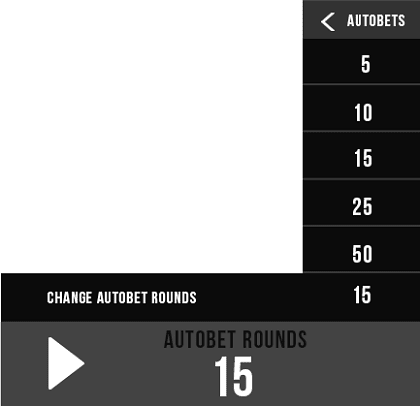
- To set the autobet \ autoplay limits, click on the 'Plus' sign on the upper right corner to reveal the autobet options. To minimize the options, click on the 'Minus' sign on the upper right corner.
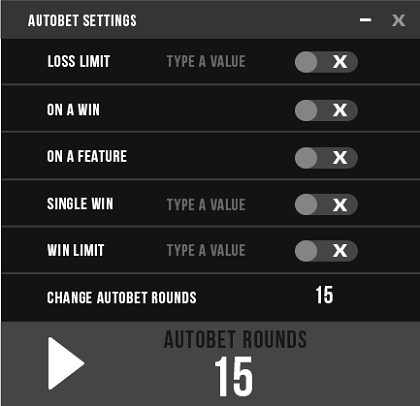
- To start the autobet \ autoplay, click the play button on the bottom left corner. Once clicked, the play button will change to a pause button that will allow you to pause the autobet whenever you choose. You can only pause in between rounds/spins and not while the round is in play. To close the autobet, click on the X sign on the upper right corner. During autobet play, the settings panel is closed.
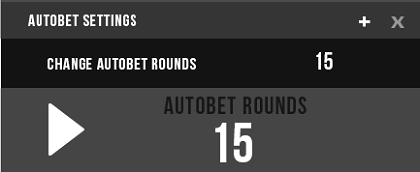
How to use the autobet \ autoplay feature - Mobile
- To access Autobet while playing from a mobile device, click on the autobet icon
 above the 'SPIN' button or click on the settings button
above the 'SPIN' button or click on the settings button  on the bottom right corner and then on the autobet tab.
on the bottom right corner and then on the autobet tab. - To activate a limit, you will need to click on the relevant checkbox and enter a numeric value on the right side (in the case of 'Single Win', Win Limit' and Loss 'Limit') and click on the 'START'
 button on the bottom left corner.
button on the bottom left corner. - To exit the autobet \ autoplay screen without starting the autobet rounds, you will need to click the 'RETURN'
 button on the bottom right corner.
button on the bottom right corner.
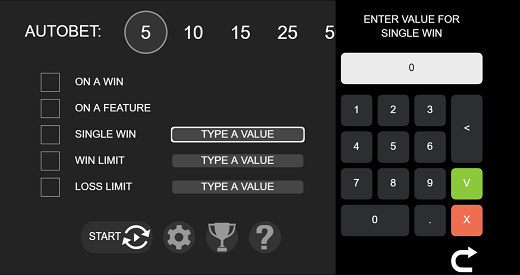
- After clicking on the 'START' button, the game will return to the main screen and the 'SPIN' button will show the autobet rounds counter.
- To stop the autobet \ autoplay, you will need to click on the autobet button again. Pausing the autobet is not possible in mobile mode.

Autobet \ Autoplay Limits
- Loss Limit - Allows you to control your combined losses by entering a numeric value that will stop the autobet function and trigger a popup message when the loss limit is reached. Calculated as follows:
(Sum of bets) - (Sum of wins) >= (Loss Limit amount). - Single Win - Will stop the autobet function and a popup message will be displayed when a single win payout is >= the 'Single Win' value entered.
- Win Limit - Allows you to control your combined wins by entering a numeric value that will stop the autobet function and trigger a popup message when the win limit is reached. Calculated as follows:
(Sum of bets) - (Sum of wins) >= (Win Limit amount). - On a Win - The autobet will stop and a popup message will appear on any win within a single round. A free spins feature is considered as one round for this limit setting and the autobet will only stop after all the free spins are finished.
- Stop on a Feature - The autobet will stop and a popup message appear when the game reaches any feature round, including but not limited to: free spins round, bonus games and mini games, with exception to random wilds features.
When the limit's conditions are met, the autobet will stop and the relevant popup message will appear in the middle of the screen and fade out after 5 seconds. The messages for the limits will appear as follows:
- Loss limit - "Loss limit reached"
- Win Limit - "Win limit reached"
- Single Win - "Single win reached"
- On a Win - "Win reached"
- Stop on a feature - "Feature reached"
Autobet \ Autoplay Rules in the UK
- Players from the UK (under the UKGC regulation) that want to use the autobet \ autoplay function, have to first set a loss limit and the number of rounds.
- Any attempt without these two limits set, will result in these fields being highlighted in red until set. In addition to these regulatory requirements, the maximum number of autobet \ autoplay rounds is 25.
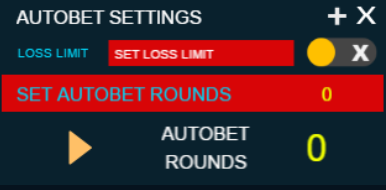
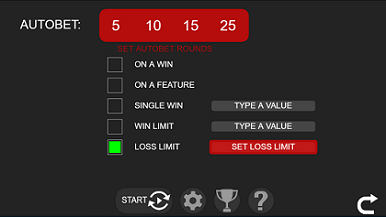
Mobile Settings Screen
The mobile game settings screen can be accessed by selecting the 'Settings' ![]() button on the bottom right corner. Entering the settings options will allow you to control various aspects of the game:
button on the bottom right corner. Entering the settings options will allow you to control various aspects of the game:
- Sounds - Control the 'Ambient Sounds' and 'Sound Effects'. They can be switched on\off by selecting the appropriate checkboxes. By default the all sounds are switched on.
- Game Play - Toggle the 'Full Screen' on\off. You can also adjust the 'Quality' on\off. (The quality option exists only in specific games)
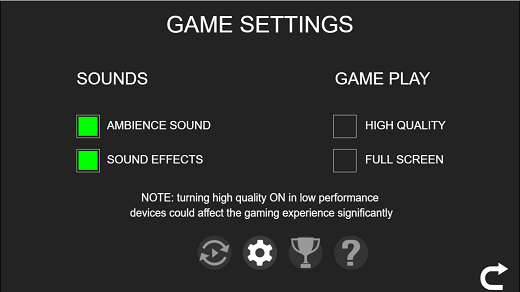
Reality Check
- The reality check control alerts you as to how much time you have spent playing the game. The time interval can set by visiting 'My Account' through the host casino's website.
- *The reality check is mandatory under the UKGC regulation.
- The popup message displays the amount of accumulated time spent in the game, from the moment the game is launched until the popup appears.
- The alert message will popup in the middle of the screen based on the defined time interval and will stay on the screen until you choose one of three actions:
- Continue - You will return to the game being played.
- Go to Account - You will be redirected to your user account on the host website. In desktop mode, your account will open in a new window\tab. On mobile, the game screen will change to your account and will exit the game.
- Quit Game - This will exit the game and return you to the games lobby.

Fecha de la última modificación: 11/10/2019

